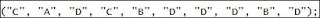
Learners love doing quizzes and testing themselves. Such quizzes are useful in that learners can redo them until they know the material. In this activity we will adapt a ready made quiz.
- Use the file found on the Study Opportunities Gr 11 CD, in the data folder of Chapter 1.2, called Internet Quiz or Internet TrueFalse. You can use either. They are perfect to use and adapt for your own quiz.
- Copy and save the quiz as 'testing' keeping the original in good order.
- Open the file with a browser and do the quiz until you are familiar with the questions and the detractors and keys. Close the file.
- Right-click on the file and open it with Notepad. It displays coding and the important text which you can change to make it your own. Look for the text which are the questions. Look for the coding which could be the answers (detractors and key) to the questions. Look at the questions and check the answers. The A or B or C or D, refer to the 1st or 2nd or 3rd or 4th answer (key). In this activity we will only change the wording of a question. We will NOT touch a punctuation mark, backslash or pointed bracket.
- In Notepad look at the first question. Replace the words of the question and the detractors and key. Check that the correct answer corresponds with the letter for the answer in the answer coding. Save the file with the file extension htm. Close it. Open the file with a browser. Try the question. If it works, good. If it does not work, close the file, think where you did not follow the instructions and start again.
- Change all the questions one at a time, checking after each.
- See if you can change the title.
- Let your learners try the quiz – let them make their own quizzes following these instructions.
Submit your quiz zipped as an attachment with teacher name and school to docpam@gmail.com by Friday 25 February. Creators of submitted quizzes will be commended.
0 comments:
Post a Comment